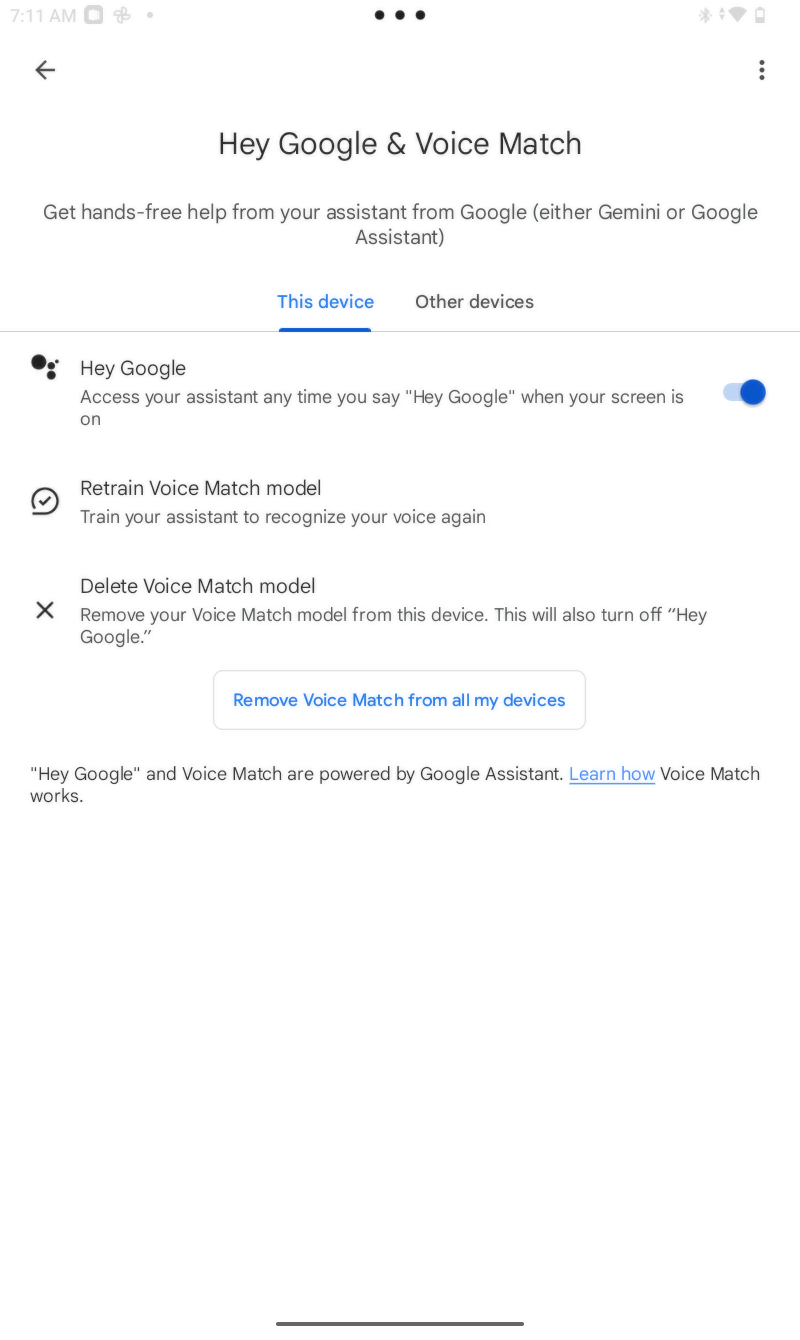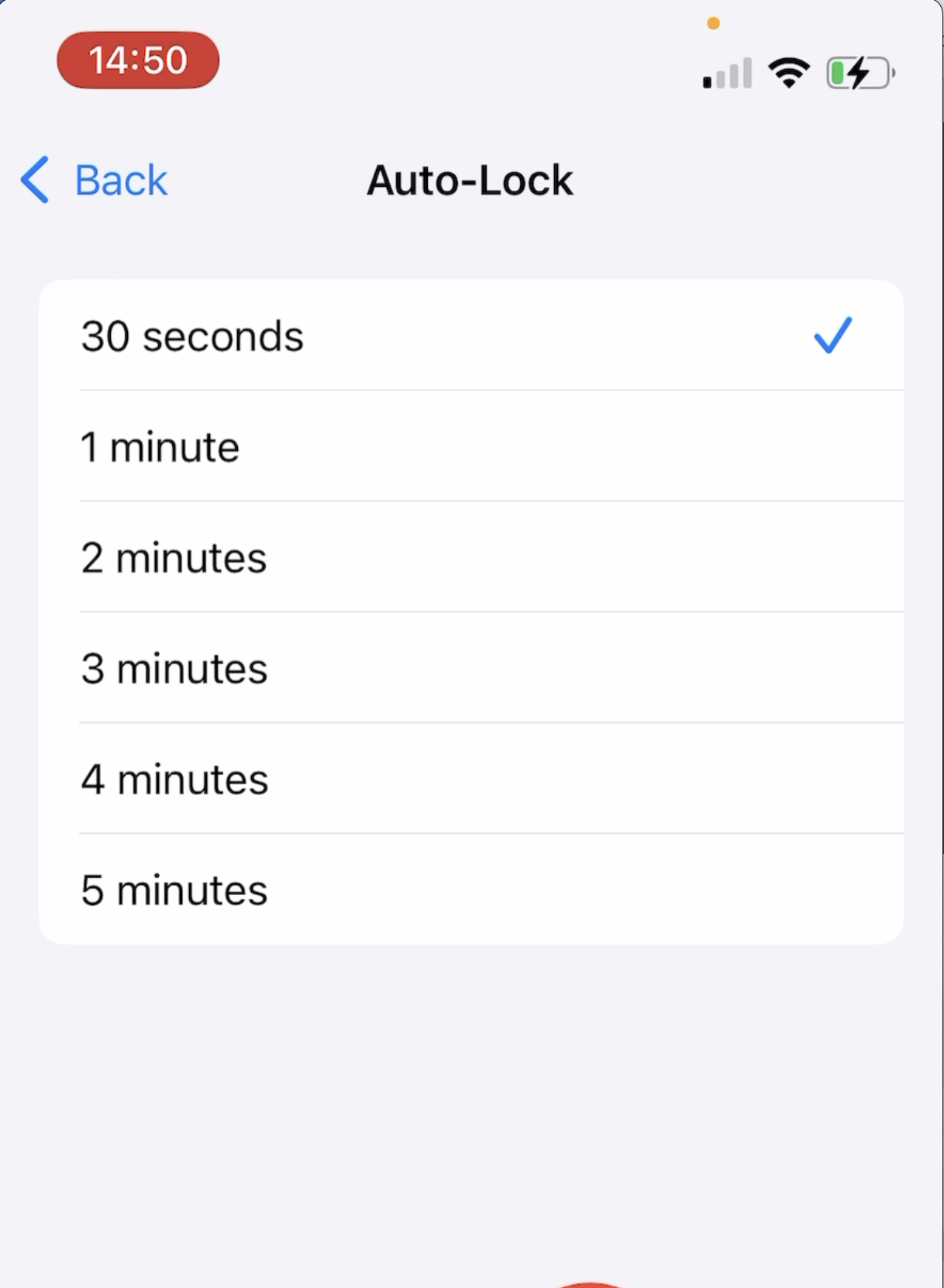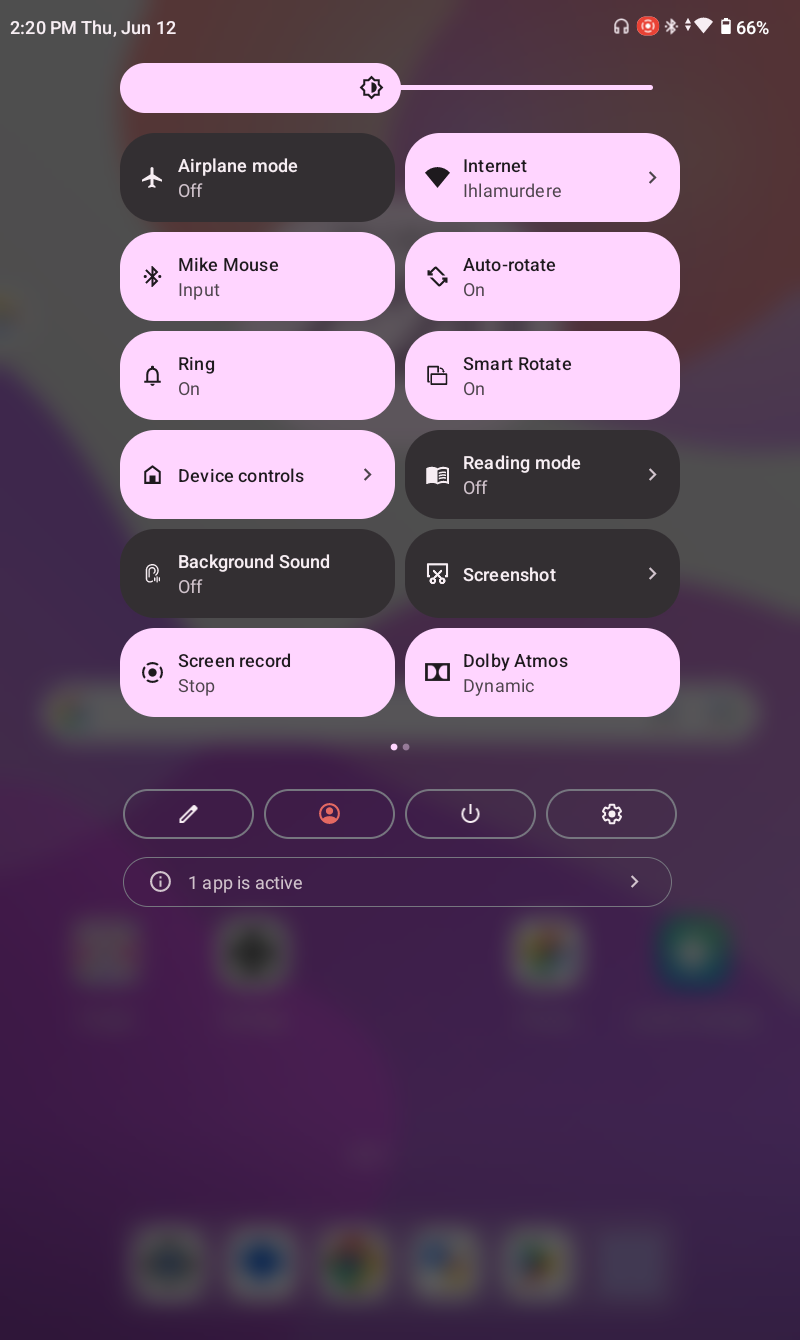Understanding where your Siri data is stored
On Apple’s Legal page about Siri, Dictation and Privacy, Apple states that your audio recording data is not stored by Apple unless you opt in. I’m going to show you how to check whether your Siri audio recordings are stored by Apple or not.
For your home screen, go to the settings app.
Scroll down to the section “Privacy and Security”.
Inside Privacy and Security, scroll all the way down to ‘Analytics & Improvements’.
Here is the section where you can see if you are opted in to allowing Apple to store data from your siri interactions.
As stated by apple, if you are not opted in, your voice recordings will not be saved, but transcripts of your interactions are sent to Apple and may be stored by Apple.
Next