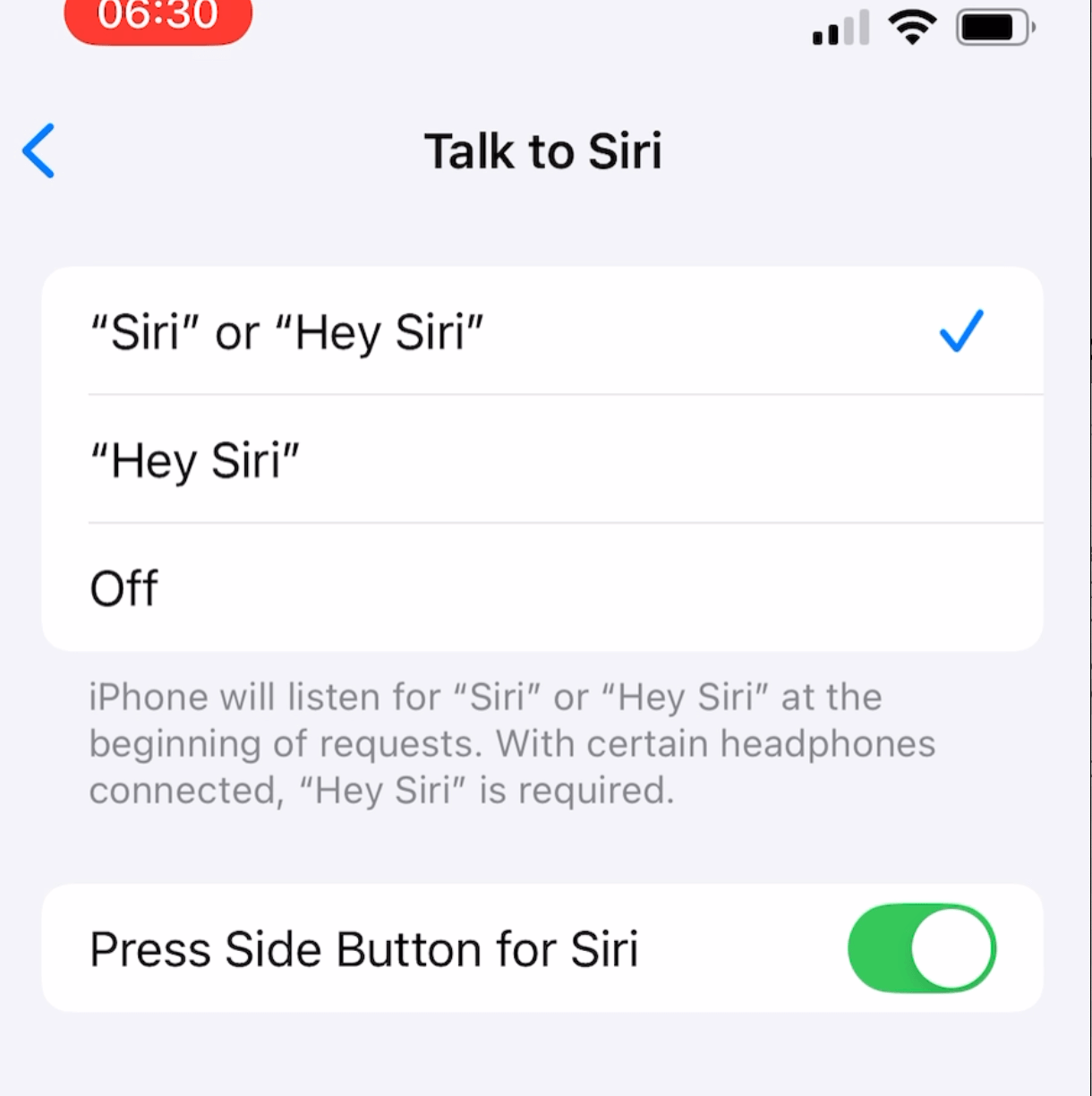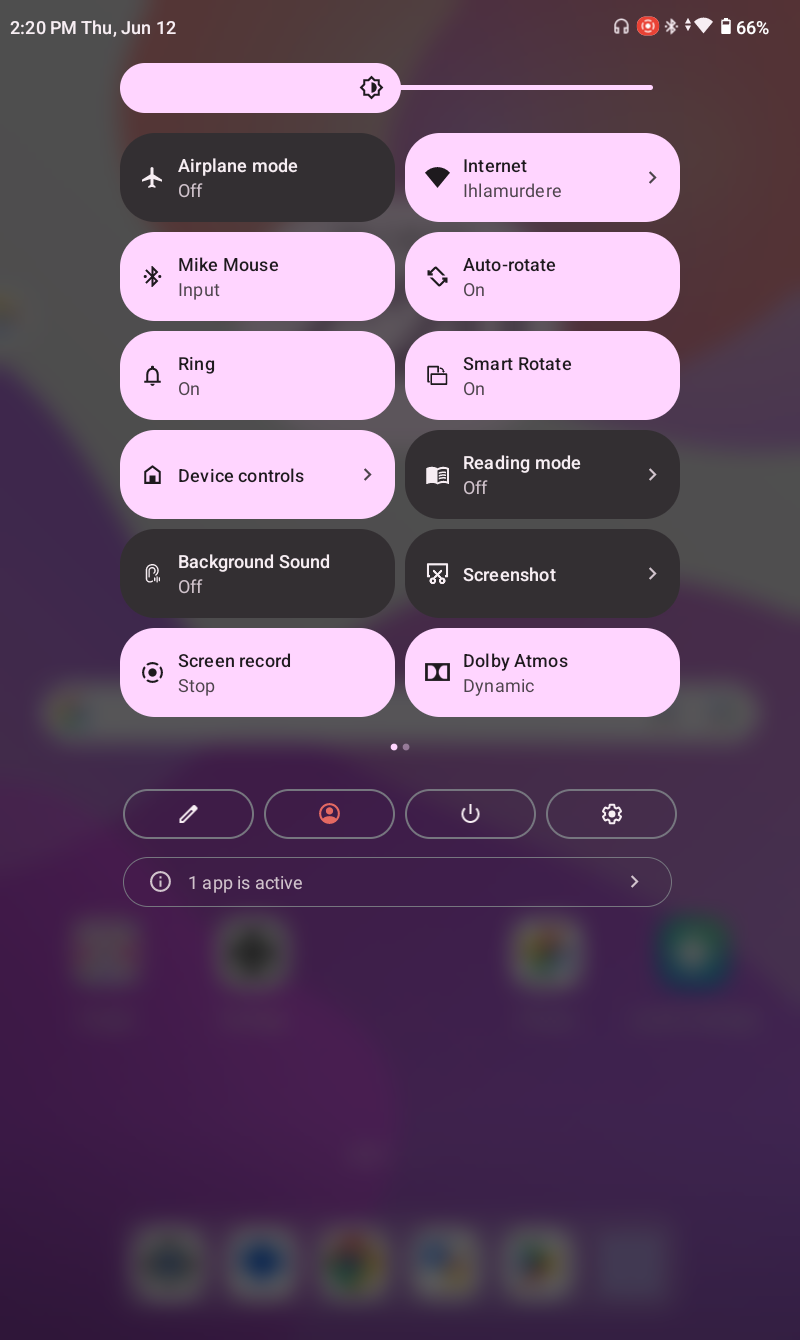The Photos App and the Home Base Screen
This video explains the layout of the Photos App. It review what I call the “Home Base” screen, how to identify it, and provides step-by-step guidance on returning to it from different parts of the app—such as the photo library, filtered content sections, and individual photo views—using gestures like scrolling or tapping specific buttons. The goal is to help users feel confident navigating the app and returning to a familiar starting point.
Previous
Customizing and Reordering Sections in the Photos App
Next