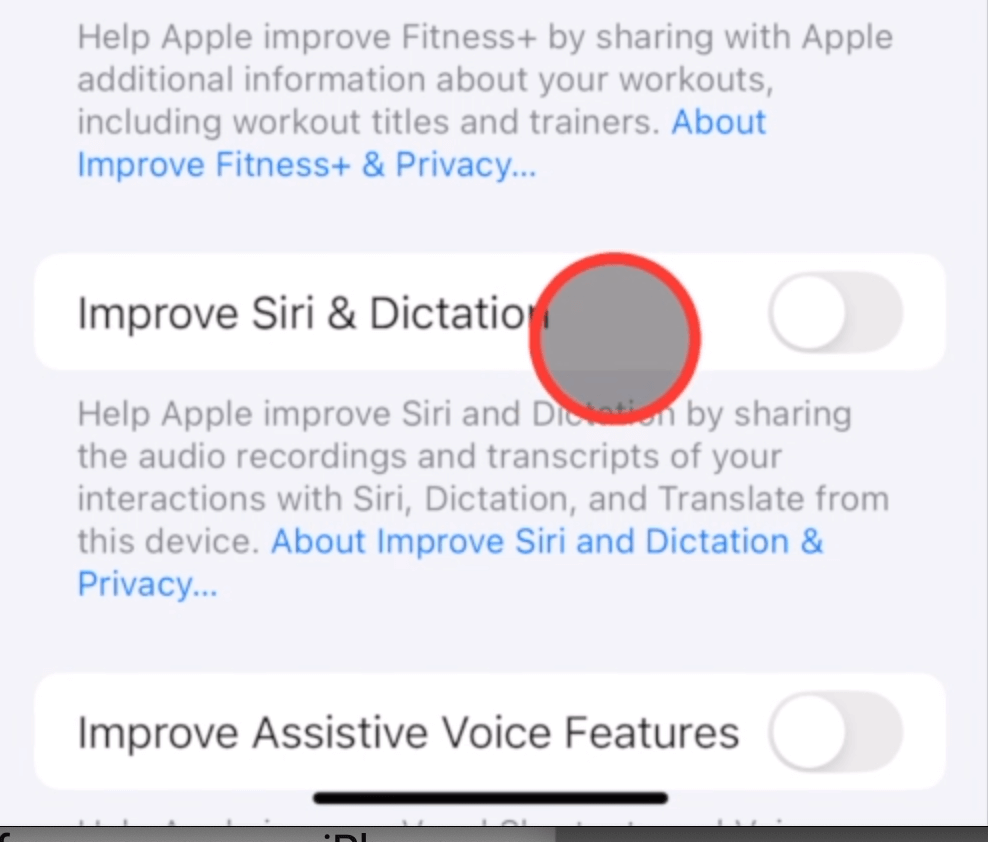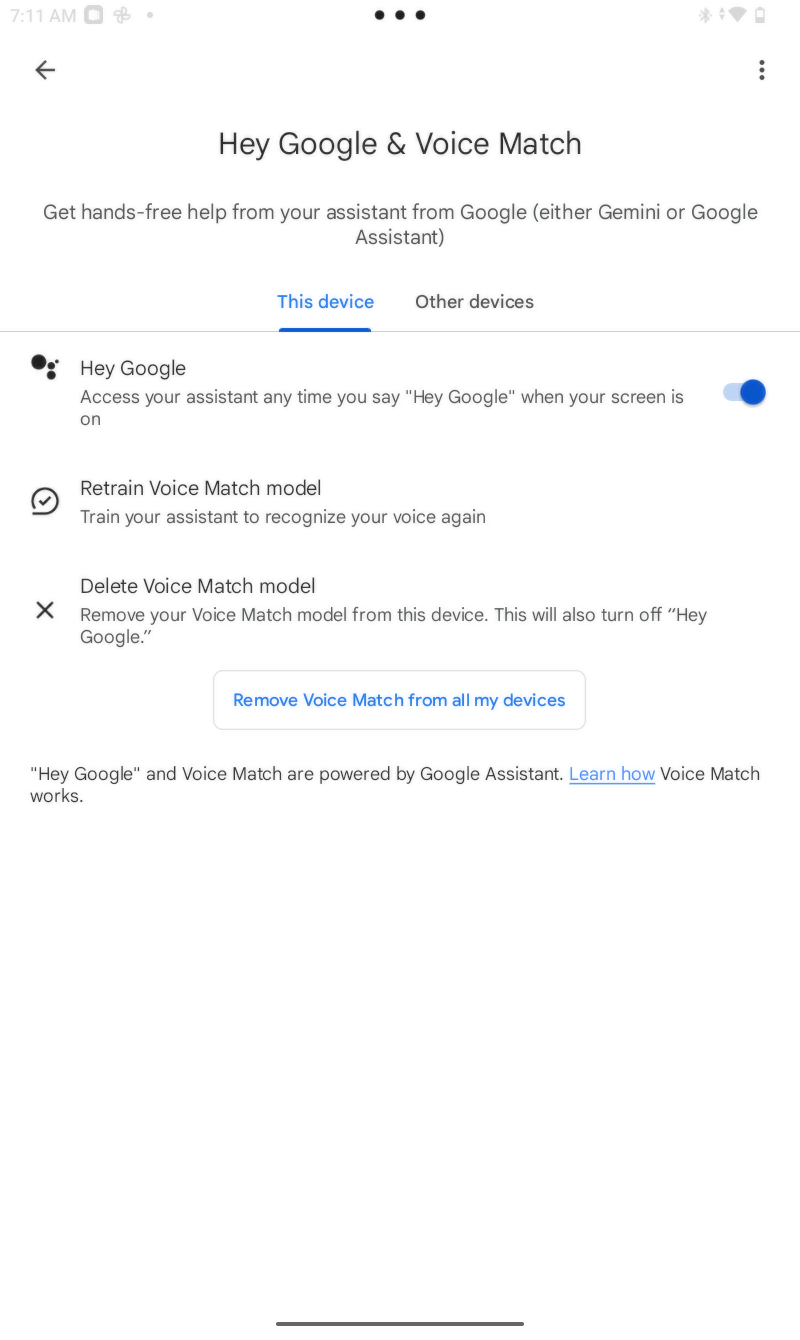Enable Siri Voice and Side Button Prompts
This video shows you how to enable Siri to take prompts from you on your iPhone.
From your home screen, go to the settings app.
Scroll down until you see Siri.
Select the option ‘Talk to Siri’.
There are two settings that you can adjust on this page. The first setting that I will enable is to prompt Siri by saying “Siri” or “Hey Siri”.
The second option is to prompt Siri by pressing the side bar for Siri. I’m going to enable this too. Enabling this setting allows you to press the button on the right side of your phone. You’ll need to hold it down for a couple of seconds before you see the Siri prompt.
Previous