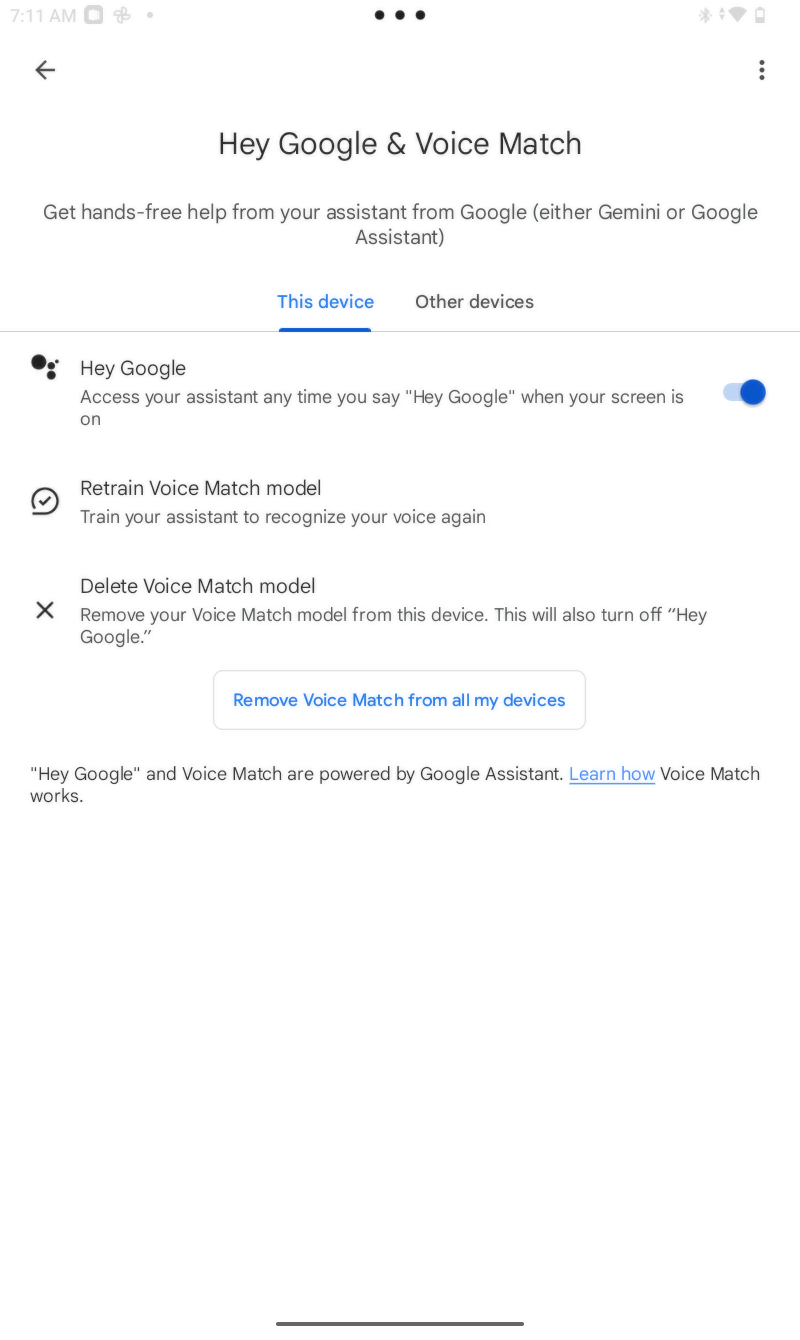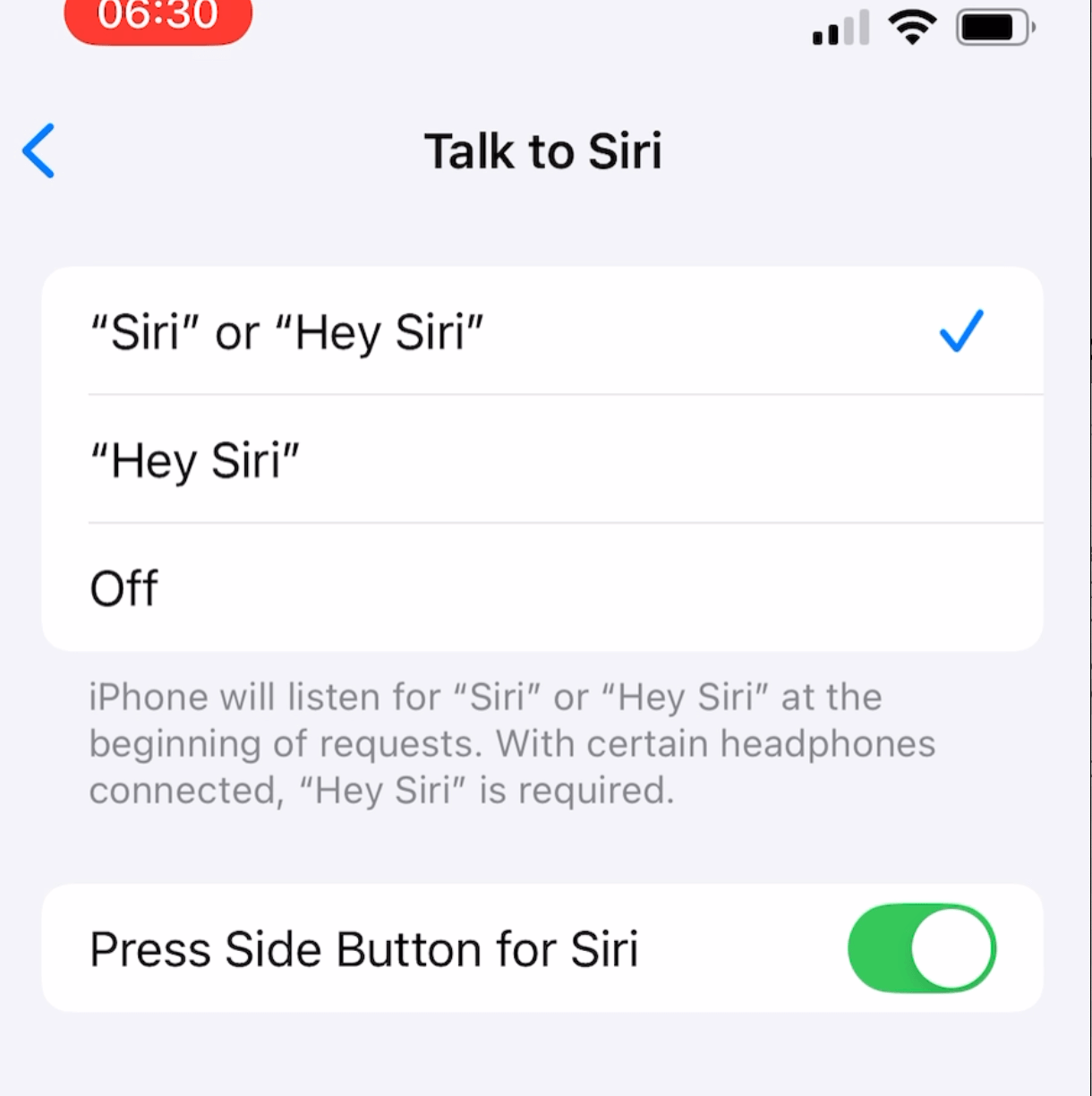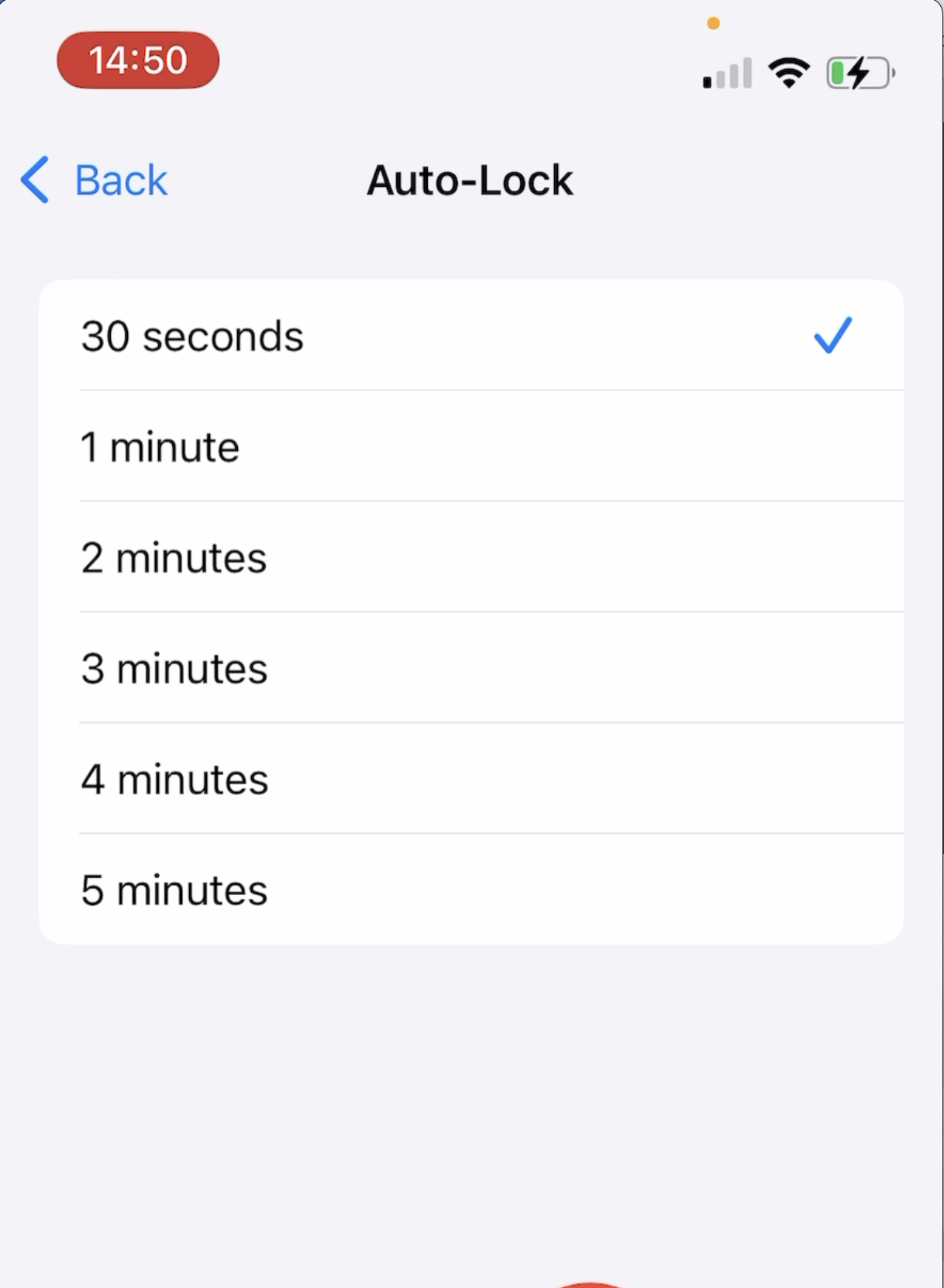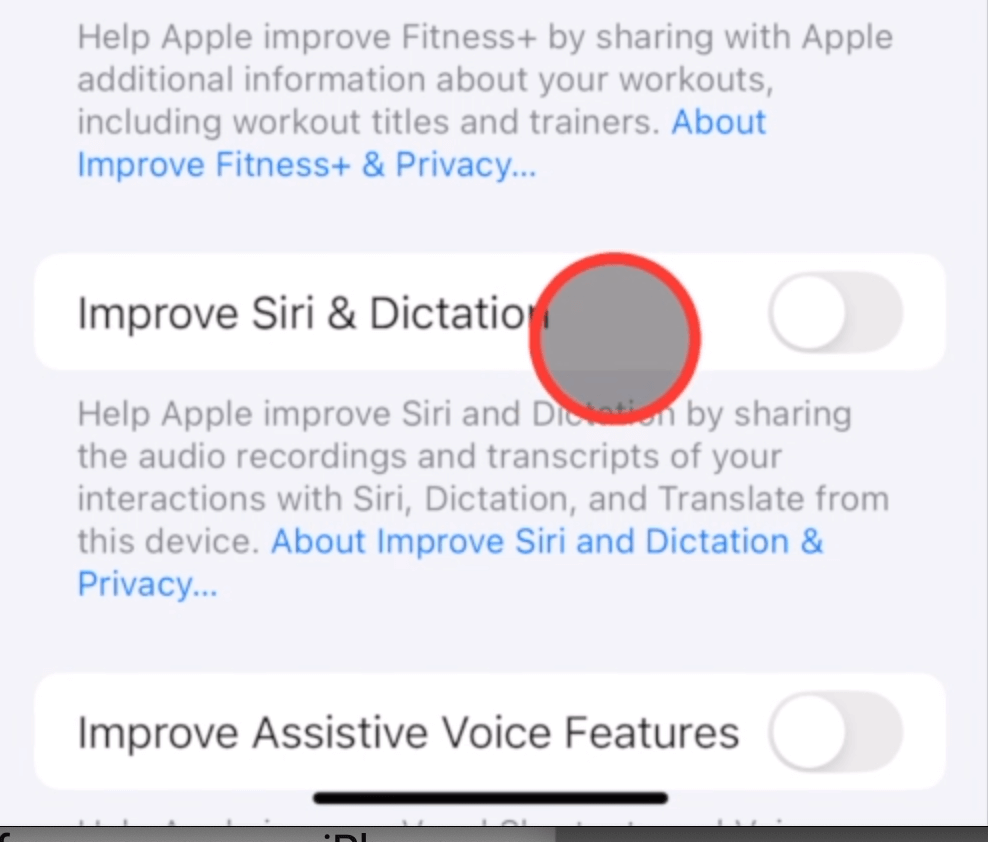Customizing and Reordering Sections in the Photos App
The Photos app allows you to personalize the Filtered section to better suit your preferences. By scrolling to the bottom and selecting “Customize and Reorder,” you can choose which filter sections—like Recent Days, Memories, or Shared Albums—are visible and in what order they appear. Simply check or uncheck the boxes for the filters you want to keep, and drag sections using the three horizontal lines to rearrange them. For example, you can move “Memories” to the top or remove “Pinned Collections” entirely. These changes help streamline your photo browsing experience and make your most-used filters easier to access.
Previous
Organizing Photos into Albums
Next